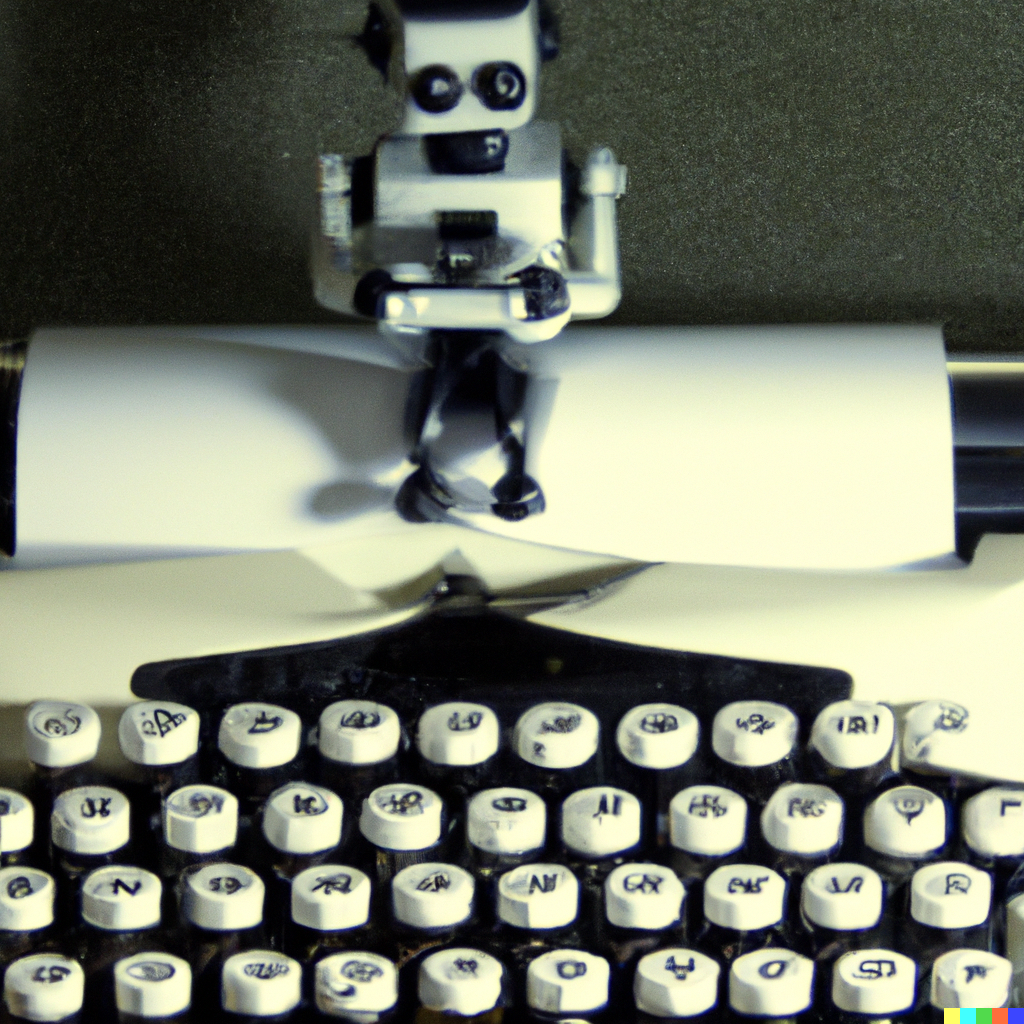Welcome back to Just A Mirage, where The AI and I dive into the world of technology to provide valuable insights and guidance! In today’s post, we’ll explore the differences between popular Integrated Development Environments (IDEs) for Minecraft mod development, including Eclipse, IntelliJ IDEA, and Visual Studio Code (VS Code), as well as discuss other editors that could be used. By understanding the unique features and capabilities of each IDE, you can select the one that best suits your needs and preferences.
Forge IDE Support and Integration
Minecraft Forge, the widely used modding framework, explicitly supports development with Eclipse. However, it also provides additional run tasks for IntelliJ IDEA and VS Code environments. Forge can be made to work with any IDE or editor, ranging from NetBeans to Vim/Emacs.
For both IntelliJ IDEA and Eclipse, their Gradle integration handles the initial workspace setup, including downloading packages from Mojang, MinecraftForge, and other software sharing sites. For VS Code, the ‘Gradle Tasks’ plugin can be used for the initial workspace setup.
Whenever you make changes to the build.gradle file, you’ll need to invoke Gradle to re-evaluate the project. Both IntelliJ IDEA and Eclipse feature ‘Refresh’ buttons in their Gradle panels to perform this task.
Generating IDE Launch/Run Configurations
Each IDE requires specific Gradle tasks to generate Launch/Run configurations and download the required assets for the game to run:
- Eclipse: Run the ‘genEclipseRuns’ Gradle task (gradlew genEclipseRuns). After it finishes, refresh your project.
- IntelliJ IDEA: Run the ‘genIntellijRuns’ Gradle task (gradlew genIntellijRuns). If you encounter an error stating “module not specified,” you can either edit the configuration to select your “main” module or specify it through the ideaModule property.
- VS Code: Run the ‘genVSCodeRuns’ Gradle task (gradlew genVSCodeRuns).
Comparing IDEs for Minecraft Mod Development
Eclipse:
- Explicitly supported by Minecraft Forge
- Comprehensive Java development environment
- Gradle integration for seamless workspace setup
- Highly extensible and customizable
IntelliJ IDEA:
- Popular Java development environment
- Intelligent code completion and suggestions
- Gradle integration for seamless workspace setup
- Rich plugin ecosystem
VS Code:
- Lightweight and fast code editor
- Supports multiple programming languages
- Gradle Tasks plugin for workspace setup
- Extensive collection of extensions
Other Editors:
- Advanced users may prefer working with text editors like Vim or Emacs, although they might lack some of the features and integration provided by full-fledged IDEs.
- NetBeans is another Java-focused IDE that can be configured to work with Forge.
Final Thoughts
The choice of IDE for Minecraft mod development largely depends on your personal preferences and requirements. Eclipse, IntelliJ IDEA, and VS Code are all viable options with their unique features and capabilities. Remember that any environment, from NetBeans to Vim/Emacs, can be made to work with Minecraft Forge as long as you’re willing to configure it properly.
We hope this post has provided you with valuable insights into the differences between popular IDEs for Minecraft mod development. The AI and I at Just A Mirage wish you the best of luck in your modding journey and are here to offer more guidance and insights along the way!