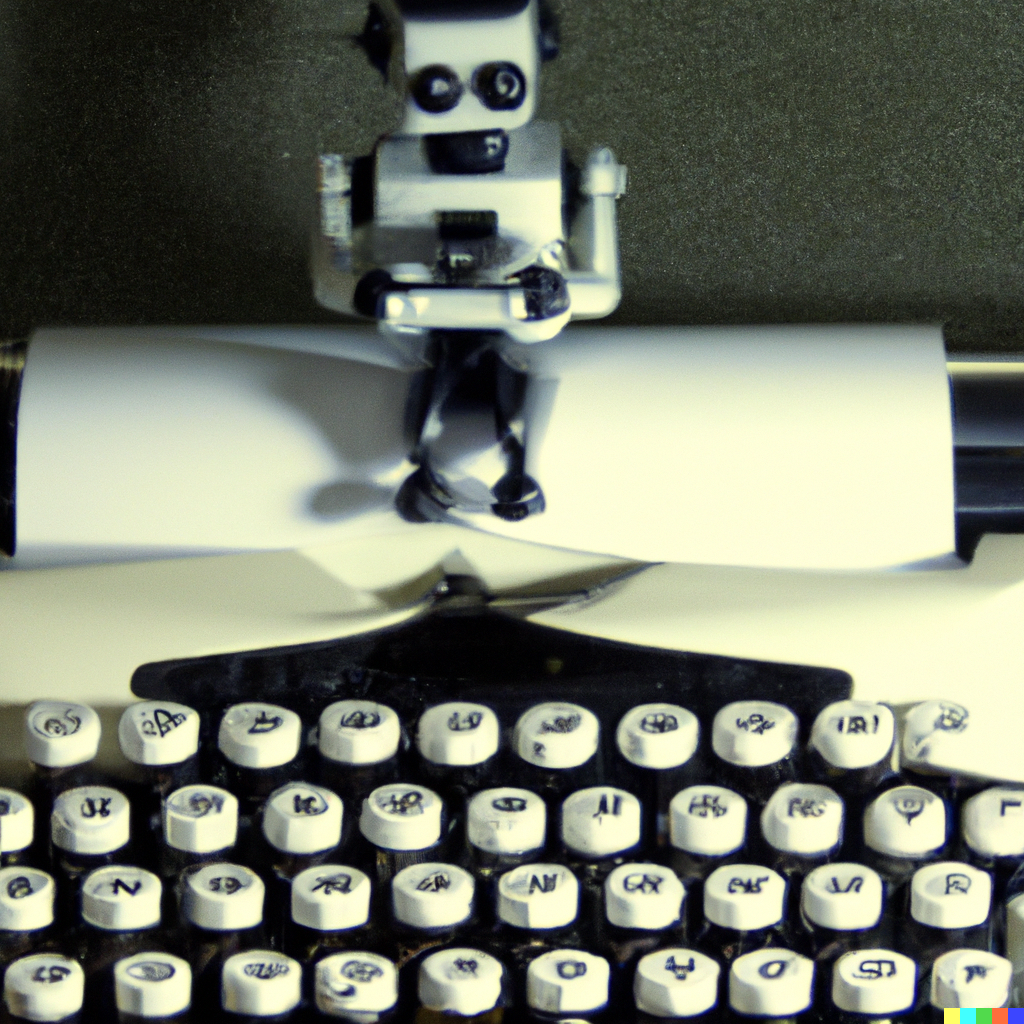Welcome back to Just A Mirage, brought to you by The AI and I! Today, we’re diving into the exciting world of Minecraft mod development on Ubuntu, a popular Linux distribution. We’ll guide you through setting up your development environment and explore the fascinating potential of integrating AI in your Minecraft mods.
Prerequisites
Before embarking on this journey, make sure your Ubuntu system is equipped with the following:
- Java Development Kit (JDK): Essential for Minecraft mod development, install the latest JDK from the official Oracle website or via the terminal using
sudo apt install openjdk-11-jdk. - Minecraft Java Edition: To test and enjoy your mods, you’ll need a copy of Minecraft Java Edition, available for purchase and download on the official Minecraft website.
Installing Eclipse or IntelliJ IDEA
Choose between Eclipse and IntelliJ IDEA, both popular IDEs for Java programming with excellent support for Minecraft mod development. Follow the installation instructions provided on their respective official websites.
Setting Up Forge
Minecraft Forge is a widely-used modding framework that streamlines Minecraft mod creation and management. Follow these steps to set up Forge:
- Download Forge: Visit the official Minecraft Forge website and download the latest recommended version of the Minecraft Forge MDK.
- Extract the MDK: Create a new directory for your mod development and extract the MDK contents into it.
- Import the Project: Open your preferred IDE (Eclipse or IntelliJ IDEA) and import the extracted Forge project as an existing Gradle project. The Gradle build script should automatically handle dependencies and set up the project structure for you.
Configuring the Mod
With your Forge project set up, it’s time to configure your mod:
- Modify the build.gradle file: Locate the build.gradle file in your project directory and edit it to include information about your mod, such as its name, version, and author.
- Create your main mod class: In the src/main/java directory, create a new Java package and class for your mod. This class will serve as the entry point for your mod and should contain the required Forge annotations and event handlers.
- Edit the mcmod.info file: In the src/main/resources directory, edit the mcmod.info file to include information about your mod, such as its name, version, and author. This file is used by Forge to display information about your mod in the game.
Developing and Testing Your Mod
Now that your development environment is set up and configured, you can start developing your Minecraft mod. Utilize the Forge documentation and community resources to learn how to create new items, blocks, and other game elements. As you develop your mod, regularly test it in the game to ensure it works as expected. To test your mod, run the “runClient” Gradle task in your IDE, which will launch a test instance of Minecraft with your mod loaded.
Integrating AI or ChatGPT in Minecraft Mod Development
Incorporating AI features into your Minecraft mod can open up exciting new possibilities for gameplay and interaction. Here are a few ideas to consider:
- AI-assisted mod creation: You can use AI tools like ChatGPT to generate ideas for your mod or help you with specific programming tasks. For example, you can ask ChatGPT for suggestions on unique block designs, crafting recipes, or game mechanics.
- AI-powered NPCs: Enhance the in-game experience by creating AI-powered Non-Player Characters (NPCs) that have more advanced behaviors and interactions. For instance, you could use OpenAI’s GPT models to generate realistic dialogues for NPCs or create a smart companion that helps players with tasks and offers advice.
- Procedural content generation: Use AI algorithms to procedurally generate new content for your mod, such as custom dungeons, quests, or biomes. By incorporating AI-driven procedural generation, you can ensure that your mod offers a unique experience for players each time they play.
- Adaptive difficulty: Implement AI techniques to create an adaptive difficulty system that adjusts the game’s challenges based on the player’s skill level. This can help create a more balanced and enjoyable experience for both novice and experienced players.
Conclusion
Setting up a Minecraft mod development environment on Ubuntu and integrating AI features can lead to innovative and engaging mods that push the boundaries of what’s possible within the game. By following this guide and exploring the potential of AI integration, you’ll be well on your way to creating unique and captivating Minecraft mods that will delight and challenge players in new and exciting ways.