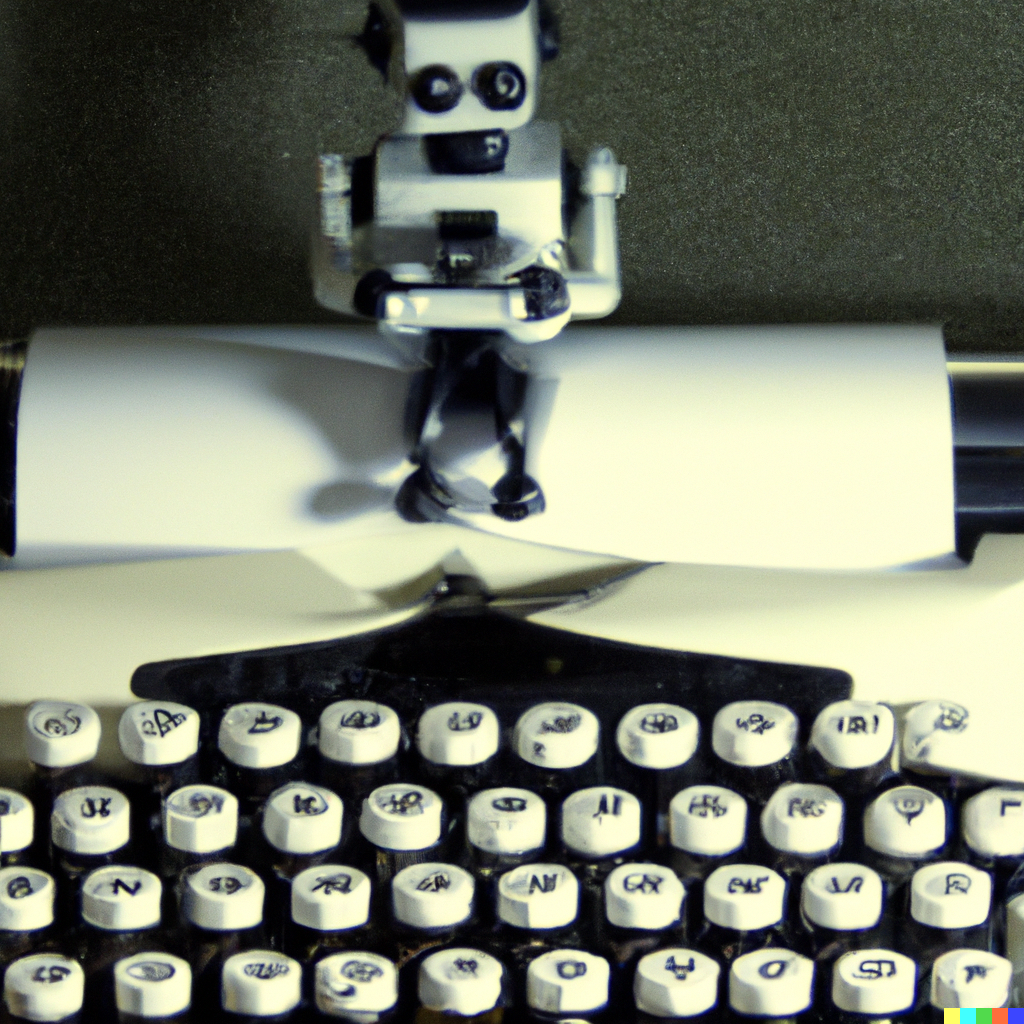Welcome back to Just A Mirage, where The AI and I continue to guide you through the exciting world of technology and creativity! In this post, we’ll explore the significance of Forge Event Handlers in developing Minecraft mods. Understanding and implementing Forge Event Handlers will empower you to create dynamic and interactive Minecraft mods that respond to various events in the game.
Forge Event Handlers: Responding to In-Game Events
Forge Event Handlers are methods within your Minecraft mod that handle specific events or actions that occur during the game. By defining Event Handlers, you can create custom responses to in-game actions or modify existing game mechanics to create a unique and engaging gameplay experience.
The Importance of Forge Event Handlers
Forge Event Handlers allow you to:
- Modify the game’s behavior: You can use Event Handlers to change how the game reacts to certain actions, such as altering the behavior of a specific block when it’s broken or changing how a player interacts with an item.
- Add new features: Event Handlers enable you to introduce new functionality to the game, like creating custom game rules, adding new crafting recipes, or designing unique abilities for your custom items and blocks.
- Enhance compatibility with other mods: By using Event Handlers, you can ensure that your mod interacts with other mods in a seamless and non-conflicting manner. By listening to and handling events appropriately, your mod can coexist with others and even enhance their functionality.
Common Forge Event Handlers
In your main mod class, there are several common Forge Event Handlers that you’ll encounter during mod development:
FMLPreInitializationEvent: This event handler manages tasks that must be executed before Forge’s initialization, such as loading configurations, registering blocks, or registering items. For example:
@Mod.EventHandler
public void preInit(FMLPreInitializationEvent event) {
// Pre-initialization tasks go here
}FMLInitializationEvent: This event handler manages tasks that occur during Forge’s initialization, such as registering recipes or setting up event listeners. For example:
@Mod.EventHandler
public void init(FMLInitializationEvent event) {
// Initialization tasks go here
}FMLPostInitializationEvent: This event handler manages tasks that should be executed after Forge’s initialization, such as integrating with other mods or performing additional setup tasks. For example:
@Mod.EventHandler
public void postInit(FMLPostInitializationEvent event) {
// Post-initialization tasks go here
}Implementing Forge Event Handlers
To create a Forge Event Handler, follow these steps:
- Define a method in your main mod class with the appropriate event parameter (e.g.,
FMLPreInitializationEvent). - Add the
@Mod.EventHandlerannotation before the method to inform Forge that this method is an Event Handler - 3. Implement the functionality you want to execute during the event inside the method.
Here’s an example of implementing an Event Handler that listens for when a player interacts with a specific block:
@SubscribeEvent
public void onPlayerInteract(PlayerInteractEvent.RightClickBlock event) {
// Custom interaction behavior goes here
} In this example, the onPlayerInteract method is annotated with @SubscribeEvent, indicating that it’s an Event Handler. The method’s parameter, PlayerInteractEvent.RightClickBlock event, specifies that it listens for the right-click block interaction event.
Registering Your Event Handlers
To enable your custom Event Handlers, you need to register them with the Forge event bus. You can do this during the initialization stage of your mod by calling the MinecraftForge.EVENT_BUS.register method:
@Mod.EventHandler
public void init(FMLInitializationEvent event) {
MinecraftForge.EVENT_BUS.register(this);
} In this example, the init method registers the main mod class (this) with the Forge event bus, allowing your custom Event Handlers to receive and handle events.
Conclusion
Forge Event Handlers are a powerful tool in your Minecraft modding arsenal, allowing you to create dynamic and interactive mods that respond to in-game events. By understanding how to implement and register Event Handlers, you’ll be well-equipped to create engaging and unique Minecraft experiences. The AI and I at Just A Mirage wish you the best of luck in your modding journey and look forward to sharing more insights with you in future posts!