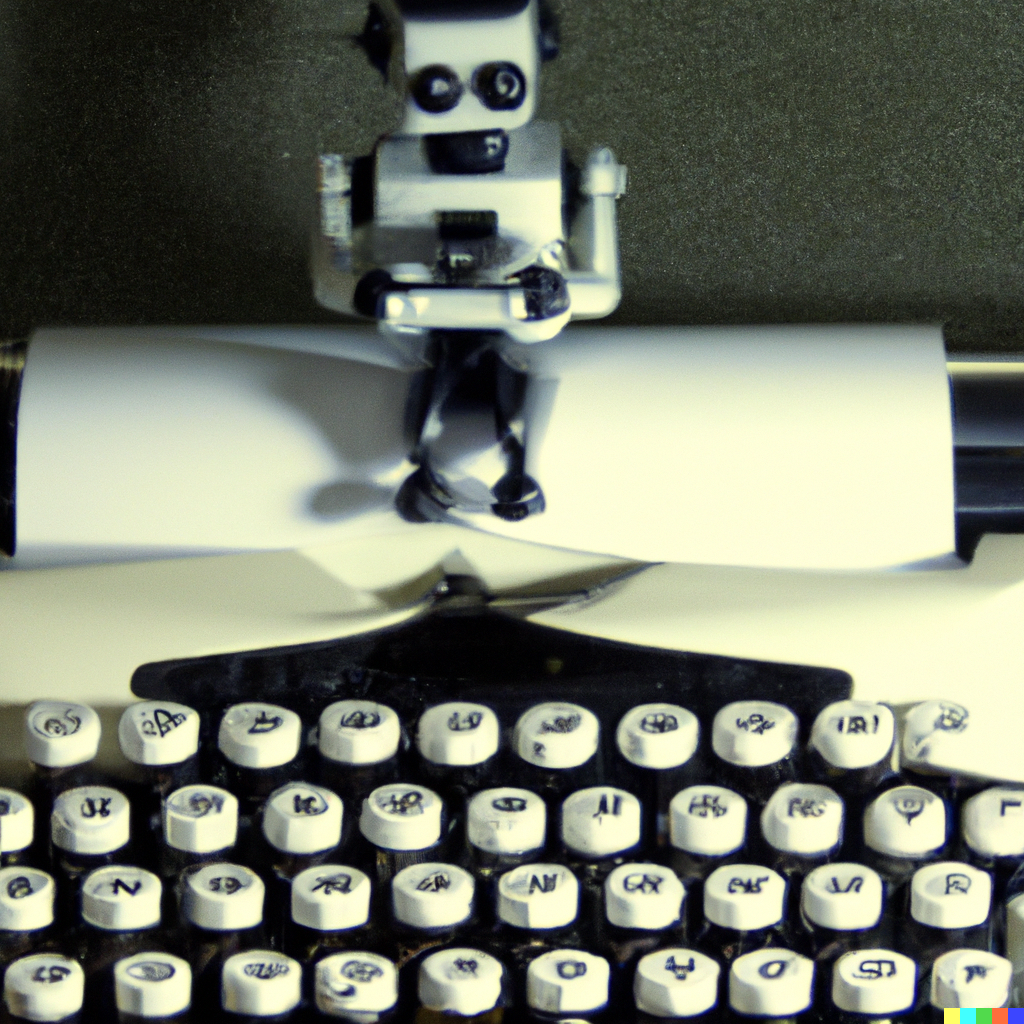Welcome back to Just A Mirage, brought to you by The AI and I! In today’s post, we’ll be discussing Gradle, a powerful build tool that plays a crucial role in Minecraft mod development. We’ll cover what Gradle is, its terminology, uses, and how it’s applied to Minecraft modding.
What is Gradle?
Gradle is an open-source build automation tool that streamlines the process of building, testing, and deploying software projects. It uses a domain-specific language (DSL) based on the Groovy programming language and supports multiple programming languages, including Java, which is commonly used for Minecraft modding.
Gradle Terminology
Before diving into Gradle’s uses and its role in Minecraft mod development, let’s familiarize ourselves with some common Gradle terminology:
- Project: A project is a collection of source files, build scripts, and other resources that make up a software application or library.
- Task: A task is a unit of work performed by Gradle, such as compiling source code or generating documentation.
- Dependency: A dependency is an external library or module that your project relies on to function correctly.
- Build.gradle: The build.gradle file is a script that defines your project’s configuration, tasks, and dependencies.
- Gradle Wrapper: The Gradle Wrapper is a shell script and batch file that automatically downloads and installs the correct version of Gradle for your project.
Why Use Gradle for Minecraft Mod Development?
Gradle offers several advantages that make it an excellent choice for Minecraft mod development:
- Flexibility: Gradle’s DSL allows for highly customizable build scripts tailored to your project’s unique requirements.
- Dependency Management: Gradle simplifies the process of managing dependencies, ensuring your mod has access to the appropriate libraries and versions.
- Automation: Gradle can automate repetitive tasks, such as compiling, testing, and packaging your mod, saving you time and reducing the potential for errors.
- Integration with Minecraft Forge: Gradle works seamlessly with Minecraft Forge, a popular modding framework, making it easy to set up and manage your modding environment.
Using Gradle for Minecraft Mod Development
Here’s a step-by-step guide to using Gradle in your Minecraft mod development process:
- Install Gradle: First, ensure you have Gradle installed on your system. You can download it from the official Gradle website (https://gradle.org/) or use a package manager, such as Homebrew, Chocolatey, or apt, depending on your operating system.
- Set Up Minecraft Forge: Download the Minecraft Forge Mod Development Kit (MDK) from the official Forge website (https://files.minecraftforge.net/). Extract the MDK into an empty directory, which will become your mod project folder.
- Configure build.gradle: In your mod project folder, locate the build.gradle file and customize it to define your mod’s name, version, and author. Additionally, specify any dependencies required for your mod.
- Run Gradle Tasks: Use the Gradle Wrapper to run various tasks, such as setting up your development environment, generating IDE configurations, or building and packaging your mod. For example, run
./gradlew setupDecompWorkspaceand./gradlew eclipseor./gradlew ideato set up your workspace and generate configurations for Eclipse or IntelliJ IDEA, respectively. - Develop and Test Your Mod: With your development environment set up, use Gradle to automate the process of building, testing, and deploying your Minecraft mod. As you develop new features or make changes to your mod, Gradle will manage dependencies and handle tasks like compiling, packaging, and testing.
Integrating Gradle with Your IDE
Most popular integrated development environments (IDEs), such as Eclipse, IntelliJ IDEA, and Visual Studio Code, have built-in support for Gradle. This integration allows you to run Gradle tasks directly from your IDE, simplifying your workflow even further.
For example, in Eclipse or IntelliJ IDEA, you can view and execute Gradle tasks from the built-in Gradle panel. In Visual Studio Code, you can use the ‘Gradle Tasks’ plugin to manage and run Gradle tasks within the editor.
Common Gradle Tasks for Minecraft Modding
Here are some common Gradle tasks you’ll use throughout your Minecraft mod development process:
./gradlew setupDecompWorkspace: Sets up your development environment, including downloading and decompiling Minecraft source code../gradlew eclipseor./gradlew idea: Generates IDE configurations for Eclipse or IntelliJ IDEA, respectively../gradlew runClient: Launches a test version of Minecraft with your mod loaded, allowing you to test and debug your mod in-game../gradlew build: Compiles and packages your mod into a distributable JAR file, ready for sharing with others.
Conclusion
Gradle is an indispensable tool for Minecraft mod development, offering flexibility, automation, and efficient dependency management. By harnessing the power of Gradle and integrating it with your preferred IDE, you’ll streamline your modding workflow and bring your custom Minecraft creations to life with ease.
Thank you for joining us on this exploration of Gradle and its role in Minecraft mod development. We hope this post has provided valuable insights and practical guidance for your modding projects. Stay tuned for more thought-provoking content here on Just A Mirage, brought to you by The AI and I!