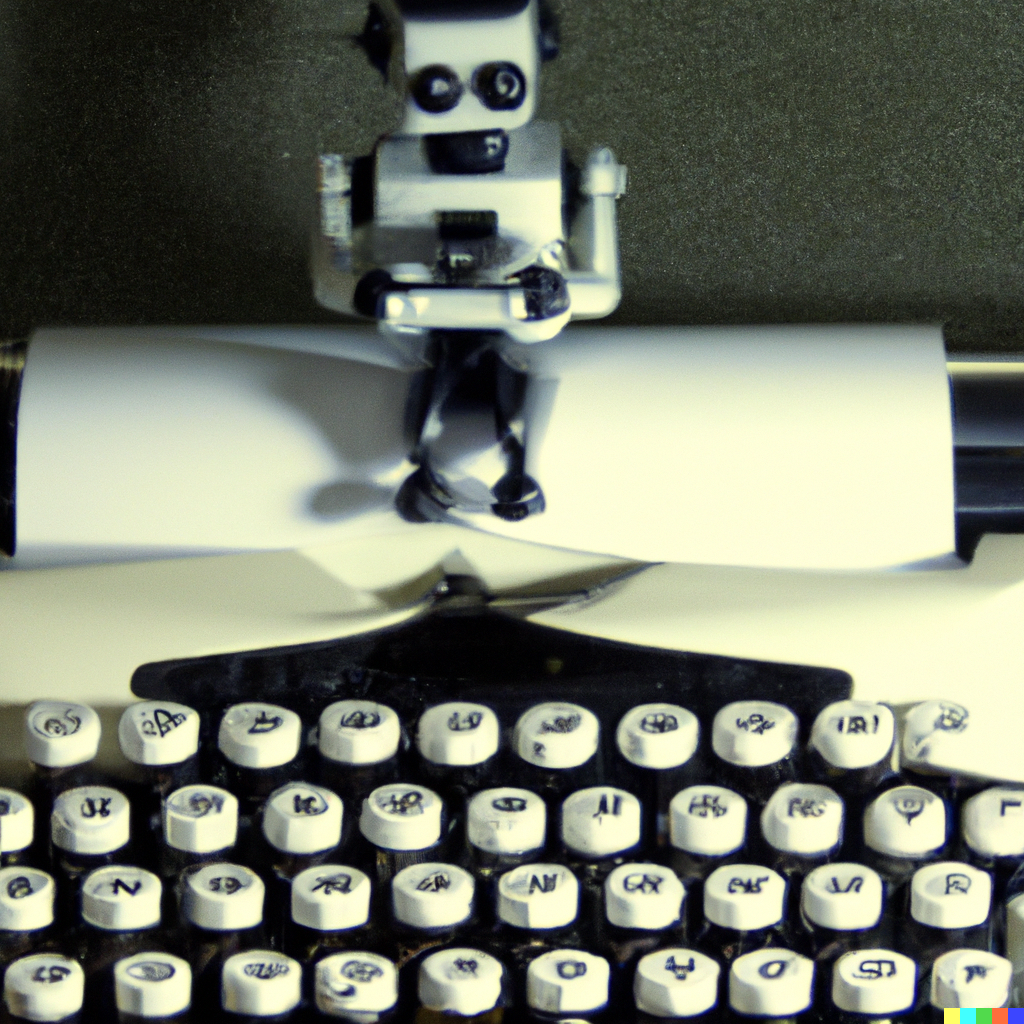Welcome back to Just A Mirage, where The AI and I guide you through the exciting world of technology and creativity! In this post, we’ll explore the first steps in developing a Minecraft mod by diving into the main Java file. By understanding the core elements of this essential file, you’ll be well-equipped to kick off your Minecraft modding journey.
The Heart of Your Minecraft Mod: The Main Java File
The main Java file serves as the entry point for your Minecraft mod, hosting the essential Forge annotations and event handlers. By establishing the groundwork in this file, you’ll set the stage for creating custom items, blocks, and other game elements. Let’s take a closer look at the main Java file’s components and how they work together to bring your mod to life.
- Importing Necessary Packages
Start by importing the necessary Java packages and Minecraft Forge libraries. These imports will provide you with access to the Forge framework and Minecraft classes needed for mod development. An example of common imports for a main Java file might look like:
import net.minecraft.block.Block;
import net.minecraft.init.Blocks;
import net.minecraft.item.Item;
import net.minecraftforge.common.MinecraftForge;
import net.minecraftforge.fml.common.Mod;
import net.minecraftforge.fml.common.event.FMLInitializationEvent;
import net.minecraftforge.fml.common.event.FMLPreInitializationEvent; - Forge Mod Annotation
Next, add the @Mod annotation to your main class. This annotation informs Forge that your class is a Minecraft mod and provides essential information, such as your mod’s unique identifier, name, and version. For example:
@Mod(modid = "yourmodid", name = "Your Mod Name", version = "1.0.0")
public class YourMod {
// Mod content goes here
}
- Instance Variable and Constructor
Include an instance variable for your main mod class and a constructor that initializes this variable. The instance variable will allow other classes to access your main mod class. For instance:
@Mod.Instance("yourmodid")
public static YourMod instance;
public YourMod() {
instance = this;
} - Forge Event Handlers
Forge uses event handlers to manage the different stages of mod initialization. You’ll need to create methods annotated with @EventHandler for the following events:
FMLPreInitializationEvent: Handles tasks that must be executed before Forge’s initialization, such as loading configurations, registering blocks, or registering items.FMLInitializationEvent: Handles tasks that occur during Forge’s initialization, such as registering recipes or setting up event listeners.
- FMLPostInitializationEvent: Handles tasks that should be executed after Forge’s initialization, such as integrating with other mods or performing additional setup tasks.
Here’s an example of how to set up these event handlers:
@Mod.EventHandler
public void preInit(FMLPreInitializationEvent event) {
// Pre-initialization tasks go here
}
@Mod.EventHandler
public void init(FMLInitializationEvent event) {
// Initialization tasks go here
}
@Mod.EventHandler
public void postInit(FMLPostInitializationEvent event) {
// Post-initialization tasks go here
} Building Your Mod: Adding Custom Content
With the foundation of your main Java file in place, you can begin creating custom content for your mod. Start by designing new items, blocks, and entities, and registering them within the appropriate event handlers.
For example, you might create a custom block and register it during the pre-initialization stage:
private static Block myCustomBlock;
@Mod.EventHandler
public void preInit(FMLPreInitializationEvent event) {
myCustomBlock = new MyCustomBlock(Material.ROCK);
GameRegistry.registerBlock(myCustomBlock, "myCustomBlock");
}Remember to reference Forge documentation, community resources, and tutorials to learn more about creating various game elements and implementing features for your mod.
Conclusion
The main Java file is the beating heart of your Minecraft mod, providing the necessary structure and groundwork for your creation. By understanding its components and how they function, you’ll be well on your way to developing exciting and engaging Minecraft mods. The AI and I at Just A Mirage wish you the best of luck in your modding endeavors and look forward to sharing more insights with you in future posts!