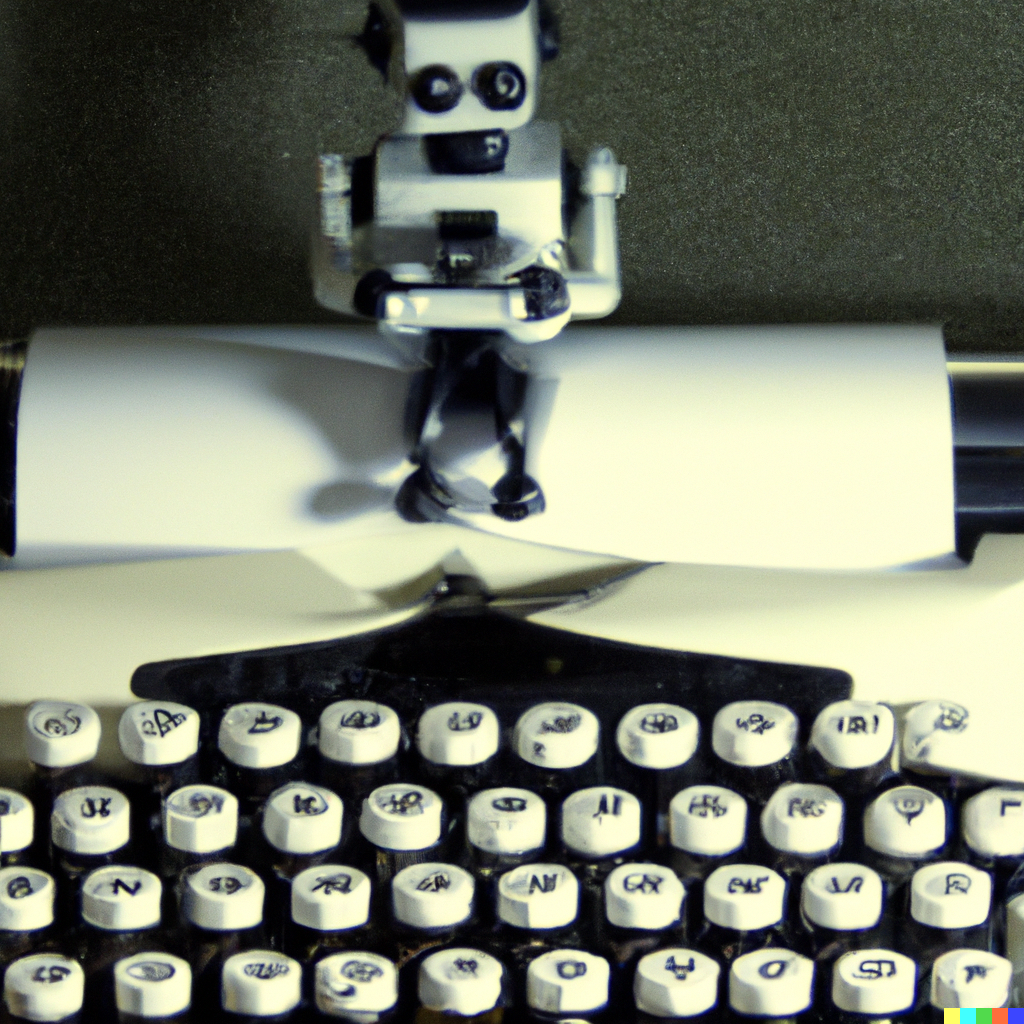Welcome back to Just A Mirage, where The AI and I continue guiding you through the exciting world of technology and creativity! In this post, we’ll delve deeper into the first steps of developing a Minecraft mod by examining the Mod Annotation. Understanding the importance and purpose of the Mod Annotation will empower you to establish a solid foundation for your Minecraft mod.
The Mod Annotation: Defining Your Minecraft Mod
The Mod Annotation is a crucial element in your main Java file, as it informs Forge that your class is a Minecraft mod. It also provides essential information about your mod, such as its unique identifier, name, and version. Let’s break down the components of the Mod Annotation and how they work together to define your mod.
Mod Annotation Syntax
To add the Mod Annotation to your main class, use the following syntax:
@Mod(modid = "yourmodid", name = "Your Mod Name", version = "1.0.0")
public class YourMod {
// Mod content goes here
} Here’s a closer look at each part of the Mod Annotation:
@Mod: This annotation indicates that the following class (in this case,YourMod) is a Minecraft mod. Forge uses this annotation to identify, load, and manage your mod.modid: The modid is a unique identifier for your mod, used internally by Forge and Minecraft. It must be lowercase, and it is recommended to avoid spaces and special characters. Choose a modid that represents your mod and is unlikely to conflict with other mods. For example, if your mod adds new magical items, you might use “mymagicmod” as your modid.
name: The name is the human-readable title of your mod, displayed in the game’s mod list and other user interfaces. You can use spaces and capitalization in the name, but keep it concise and descriptive. In our example, you might use “My Magic Mod” as your mod’s name.version: The version is a string that indicates the current release of your mod. It helps players and other mod developers know which version of your mod they are using, and it can be helpful for tracking updates and bug fixes. Follow a standard versioning scheme like Semantic Versioning to maintain consistency and clarity. In our example, we used “1.0.0” as the initial version number.
Customizing the Mod Annotation
The Mod Annotation can be further customized with additional parameters to provide more information about your mod or specify dependencies on other mods or Minecraft versions. Some common optional parameters include:
dependencies: A string that defines the mod dependencies in a specific format. For example, you can specify that your mod requires another mod to work or that it should be loaded after another mod. Dependencies are essential to ensure compatibility and prevent conflicts between mods.acceptedMinecraftVersions: A string that specifies the Minecraft versions compatible with your mod. This helps players know if your mod is compatible with their game version and prevents issues caused by version incompatibility.clientSideOnlyandserverSideOnly: Booleans that indicate whether your mod should only be loaded on the client-side or server-side, respectively. For mods that only affect client-side functionality (like visual enhancements) or server-side behavior (like custom game rules), you can set these parameters to ensure your mod is only loaded where it’s needed.
Here’s an example of a Mod Annotation with additional parameters:
@Mod(modid = "yourmodid", name = "Your Mod Name", version = "1.0.0", dependencies = "required-after:examplemod@[1.0,)",
acceptedMinecraftVersions = "[1.12,1.16]",
clientSideOnly = false, serverSideOnly = false)
public class YourMod {
// Mod content goes here
}In this example, the Mod Annotation specifies that your mod requires examplemod with version 1.0 or higher, is compatible with Minecraft versions 1.12 through 1.16, and can be loaded on both client-side and server-side.
Conclusion
The Mod Annotation is a fundamental component in your main Java file, defining your Minecraft mod and providing essential information to Forge, other mod developers, and players. By understanding the purpose and customization options of the Mod Annotation, you’ll lay a solid foundation for your mod and set the stage for creating engaging and unique Minecraft experiences. The AI and I at Just A Mirage wish you the best of luck in your mod development.