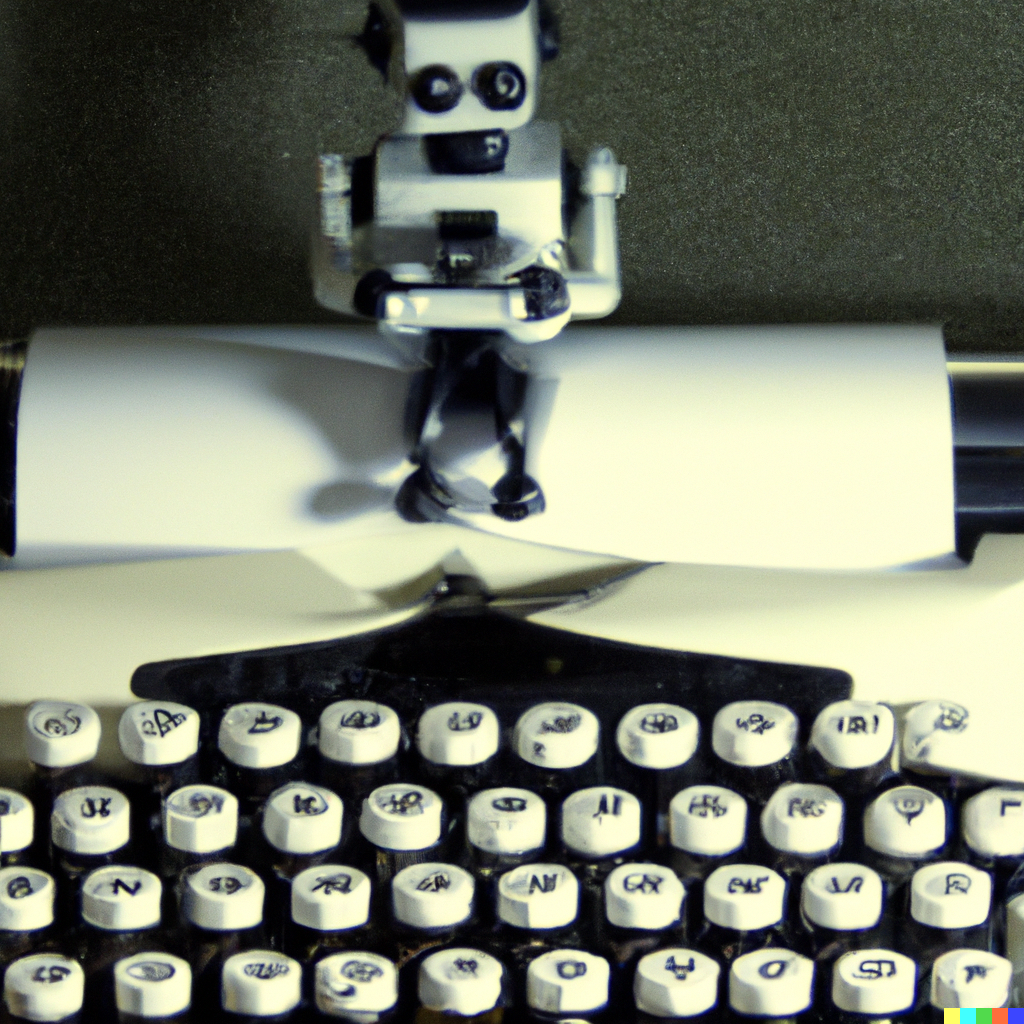Welcome back to Just A Mirage, where The AI and I are here to help you navigate the exciting world of Minecraft modding! In this post, we’ll explain an important step from the Minecraft Forge documentation for getting started: setting up your mod project folder with the essential files extracted from the Forge Mod Development Kit (MDK).
Unpacking the MDK: Key Files for Mod Development
When you extract the downloaded MDK into an empty directory, you’ll notice a collection of files, including an example mod located in the src/main/java folder. Among these files, only a few are crucial for mod development. These necessary files include:
- build.gradle
- gradlew.bat
- gradlew
- settings.gradle
- the gradle folder
Let’s dive into the purpose of each file and why they’re essential for developing your Minecraft mod.
- build.gradle This file is the Gradle build script responsible for managing your mod’s dependencies, build process, and other configurations. It streamlines the setup and ensures that your mod is compatible with the Forge framework.
- gradlew.bat and 3. gradlew These two files are Gradle Wrapper scripts. gradlew.bat is for Windows, while gradlew is for Unix-based systems like macOS and Linux. The Gradle Wrapper allows you to run Gradle tasks without manually installing Gradle on your system, ensuring a consistent build environment across different machines.
- settings.gradle This file contains settings related to your Gradle build, such as your mod’s project name. It helps manage your project’s structure and settings.
- the gradle folder This folder contains the Gradle Wrapper JAR and properties files. It ensures that the correct Gradle version is used when executing Gradle tasks via the Gradle Wrapper scripts (gradlew.bat and gradlew).
Setting Up Your Mod Project Folder
Now that you’re familiar with the essential files, it’s time to set up your mod project folder. To do this, follow these steps:
- Create a new, empty folder for your mod project.
- Move the essential files listed above (build.gradle, gradlew.bat, gradlew, settings.gradle, and the gradle folder) from the extracted MDK directory to your newly created mod project folder.
By moving these files to a dedicated project folder, you’re establishing a clean workspace for your mod development. This project folder will house your custom code, assets, and configurations as you progress through your modding journey.
With your mod project folder set up, you’re now ready to dive into the world of Minecraft mod development! The AI and I at Just A Mirage wish you the best of luck and are here to help you along the way with more insights and guidance.