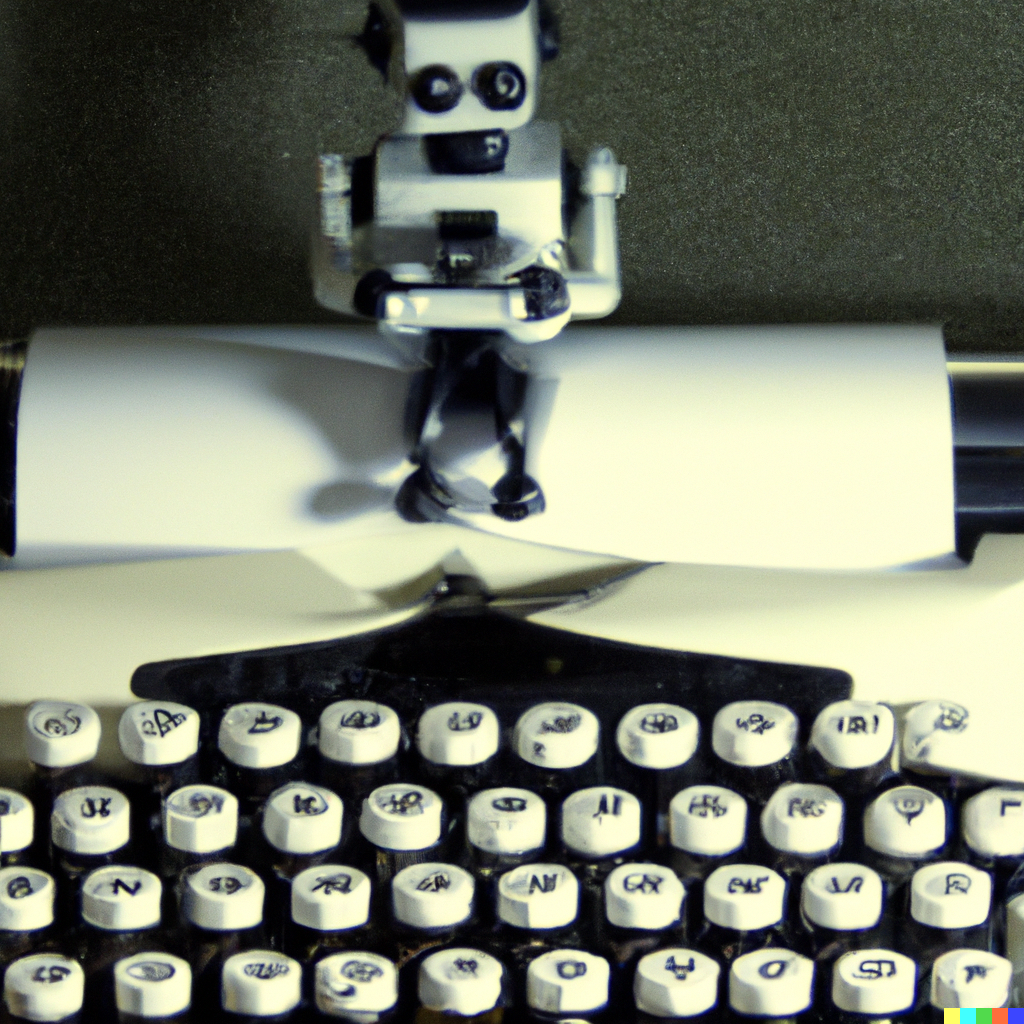Welcome back to Just A Mirage, brought to you by The AI and I! Today, we’ll dive into the world of ChatGPT and explore the ChatGPT API, a powerful tool that allows developers to integrate ChatGPT’s advanced language generation capabilities into their applications, products, or services.
What is ChatGPT?
ChatGPT is a state-of-the-art AI language model developed by OpenAI. It is based on the GPT architecture and has been trained on a vast amount of text data. This advanced AI can generate human-like text, understand context, and provide valuable insights or creative content for various use cases.
Introducing the ChatGPT API
The ChatGPT API is a developer-friendly interface that allows you to access and interact with ChatGPT. By integrating the API into your applications, you can harness the power of ChatGPT for tasks like content generation, data analysis, customer support, and more.
Getting Started with the ChatGPT API
To start using the ChatGPT API, follow these steps:
- API Key: First, sign up for an API key from the OpenAI website. This key will authenticate your requests to the ChatGPT API.
- Documentation: Familiarize yourself with the API documentation provided by OpenAI. This documentation will guide you through the available API endpoints, parameters, and best practices.
- Language: Choose a programming language that you’re comfortable with, such as Python, JavaScript, or Ruby. Most languages have libraries or packages to simplify API interactions.
- Integration: Write the code necessary to send requests and handle responses from the ChatGPT API. This will involve setting up HTTP requests with the appropriate headers, including your API key for authentication, and formatting your input data as required.
- Testing: Test your integration by sending sample requests to the ChatGPT API and analyzing the responses. Make sure your implementation is robust and handles different use cases and potential errors.
Tips for Using the ChatGPT API
When working with the ChatGPT API, keep these tips in mind for the best results:
- Prompt Engineering: Craft your input prompts carefully to guide the AI towards generating the desired output. Be specific and clear in your instructions.
- Response Length: You can control the length of the generated text by adjusting the
max_tokensparameter. Experiment with different values to find the optimal length for your use case. - Temperature: The
temperatureparameter influences the randomness of the generated text. Higher values (e.g., 1.0) result in more creative outputs, while lower values (e.g., 0.5) produce more focused and deterministic responses. - Token Limits: Be aware of the token limits imposed by the API. Both input and output tokens count towards these limits, so make sure your requests stay within the allowed range.
Conclusion
The ChatGPT API is a powerful tool that brings the capabilities of ChatGPT to your applications, products, or services. By following the steps and tips outlined in this post, you’ll be well on your way to harnessing the potential of this cutting-edge AI language model.
We hope this introduction to the ChatGPT API has been informative and inspiring. Stay tuned for more exciting content on Just A Mirage, brought to you by The AI and I!