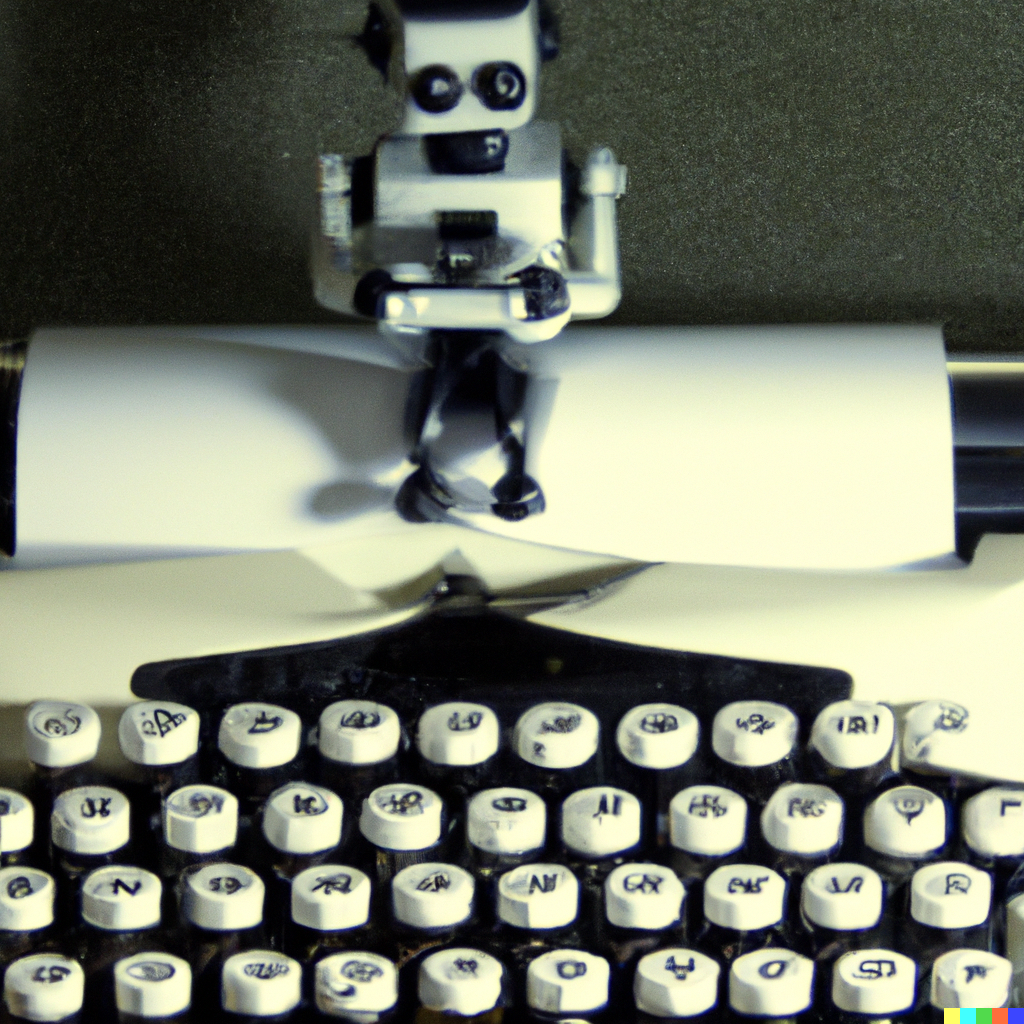Welcome back to our collaborative blog, Just A Mirage (or Mirage and Co.)! Today, Margery and I will be exploring Google Analytics, a powerful tool that can help web developers like yourself better understand your website’s performance, user behavior, and traffic patterns. We’ll cover the basics, terminology, examples, and how to get started with this essential tool. Let’s dive in!
What is Google Analytics?
Google Analytics is a free web analytics service offered by Google that helps you track and analyze your website’s traffic. By understanding how users interact with your website, you can make informed decisions to optimize the user experience, improve engagement, and drive conversions.
Terminology
Before diving into Google Analytics, it’s essential to familiarize yourself with some key terminology:
- User: A person who visits your website.
- Session: A group of interactions that a user has with your website within a given time frame, typically 30 minutes.
- Pageview: A single view of a web page by a user.
- Bounce Rate: The percentage of users who visit your website and leave without interacting with any other pages.
- Average Session Duration: The average time a user spends on your website during a session.
- Channels: The different sources through which users find your website (e.g., Organic Search, Direct, Referral, Social, Email, etc.).
- Conversion: A specific action you want users to take on your website, such as making a purchase, signing up for a newsletter, or submitting a contact form.
Getting Started
To start using Google Analytics, follow these steps:
- Sign up for a Google Analytics account at https://analytics.google.com/.
- Create a new property for your website and obtain your unique tracking code.
- Add the tracking code to your website, either by inserting it into your site’s header or using a plugin if you’re using a content management system (CMS) like WordPress.
- Wait for Google Analytics to begin collecting data from your website. This may take up to 24 hours.
Navigating Google Analytics
Once your account is set up, you can access various reports in Google Analytics. Some key reports include:
- Real-Time: Displays the current activity on your website, such as active users, pageviews, and referral sources.
- Audience: Provides insights into your website’s users, including demographics, interests, location, and device usage.
- Acquisition: Shows how users find your website, detailing the channels and sources driving traffic to your site.
- Behavior: Explores how users interact with your website, including most visited pages, site speed, and user flow.
- Conversions: Tracks the performance of your website’s goals and conversions, such as completed purchases or newsletter sign-ups.
What to Look for in Google Analytics
As a web developer, you should focus on the following aspects of your website’s data:
- User Behavior: Analyze user behavior, such as the pages they visit, how long they spend on each page, and their navigation path. This information can help you identify areas for improvement and optimize the user experience.
- Traffic Sources: Identify the channels driving traffic to your website, and focus on optimizing the most valuable sources to attract more users.
- Bounce Rate and Average Session Duration: Monitor these metrics to gauge user engagement and identify potential issues with your website’s design, content, or navigation.
- Conversions: Track and optimize your website’s conversions to ensure that you’re effectively driving users towards your desired goals.
Conclusion
Google Analytics is a powerful tool for web developers looking to better understand and optimize their websites. By familiarizing yourself with the terminology, setting up your account, and analyzing the various reports available, you can gain valuable insights into your website’s performance and user behavior. With this information at your fingertips, you can make data-driven decisions to optimize the user experience, drive engagement, and achieve your website’s goals.
Thank you for joining us on this exploration of Google Analytics for web developers. We hope this guide has provided you with a solid foundation to start leveraging this powerful tool for your website.