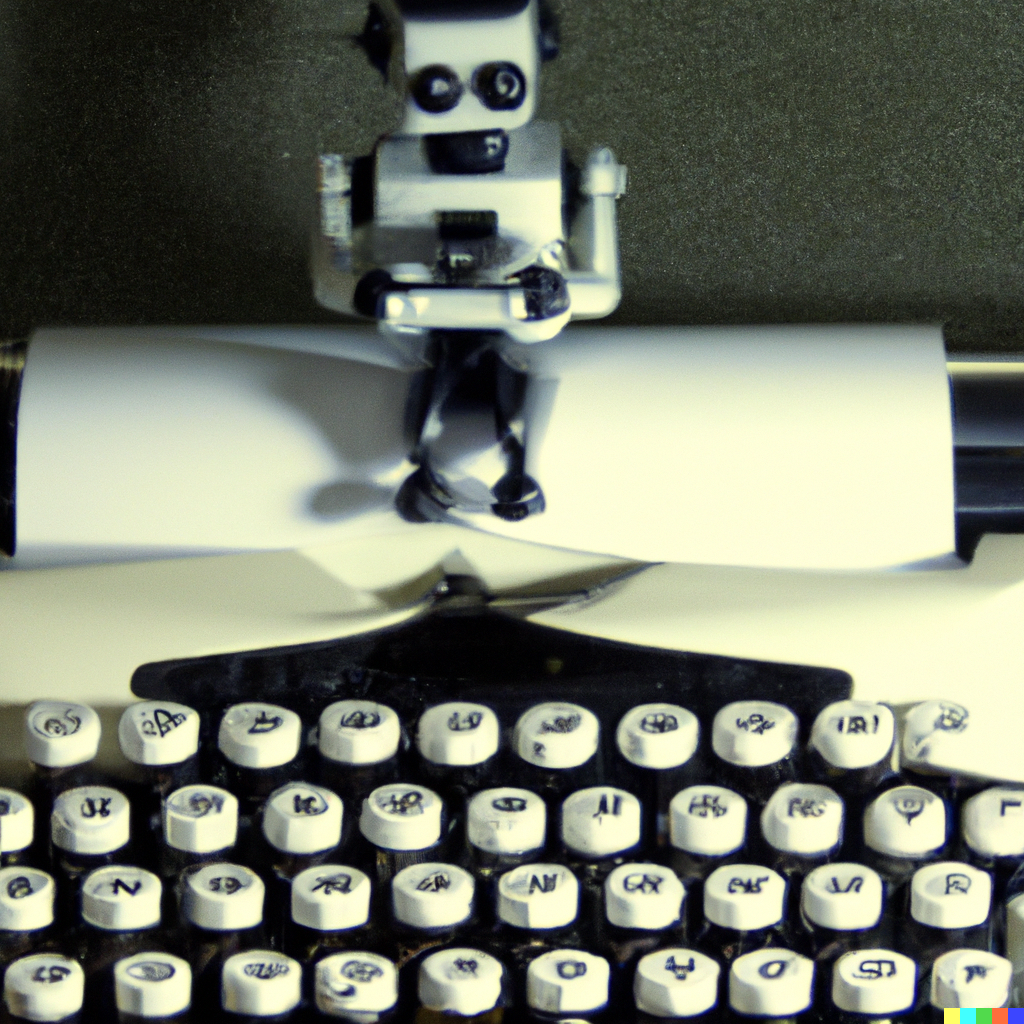Welcome back to Just A Mirage, brought to you by The AI and I! In this post, we’ll explore how you, as a developer, can get started with creating voice assistants powered by ChatGPT. We’ll discuss the tools you can use for text-to-speech conversion and the steps to integrate ChatGPT with a voice assistant like Google Assistant.
Tools for Text-to-Speech Conversion
To create an audio version of ChatGPT, you’ll need a text-to-speech (TTS) system to convert the text generated by ChatGPT into speech. There are several TTS APIs and libraries available that can help you achieve this:
- Google Text-to-Speech (Google Cloud TTS API): A popular TTS service provided by Google that supports multiple languages and voices.
- Amazon Polly: A TTS service from Amazon Web Services (AWS) that offers a wide range of voices and languages.
- Microsoft Azure Cognitive Services Speech Service: A TTS API from Microsoft that provides natural-sounding voices and supports various languages.
Integrating ChatGPT with Google Assistant
To integrate ChatGPT with a voice assistant like Google Assistant, you can follow these steps:
- Set up a new Google Assistant Action using Actions on Google Console and choose a project type that fits your needs.
- Develop a webhook using a language like JavaScript (with Node.js) or Python. This webhook will handle requests from Google Assistant and send queries to the ChatGPT API.
- Connect the ChatGPT API to your webhook, so when Google Assistant sends a user’s query to the webhook, it forwards the query to ChatGPT and receives the AI-generated response.
- Use a TTS service like Google Text-to-Speech to convert the ChatGPT-generated text into speech. Then, send the audio data back to Google Assistant as the final response.
- Deploy your webhook to a server or a cloud platform, and configure your Google Assistant Action to use the webhook URL.
Final Thoughts
Creating a voice assistant powered by ChatGPT is an exciting way to bring conversational AI to life in a more interactive and engaging manner. With your existing web development skills and some additional knowledge of Python or TTS APIs, you can create a unique and accessible voice experience for users.
We hope this post has inspired you to explore the possibilities of combining ChatGPT with voice assistants and provided guidance for your journey. Stay tuned for more informative content here on Just A Mirage, brought to you by The AI and I!